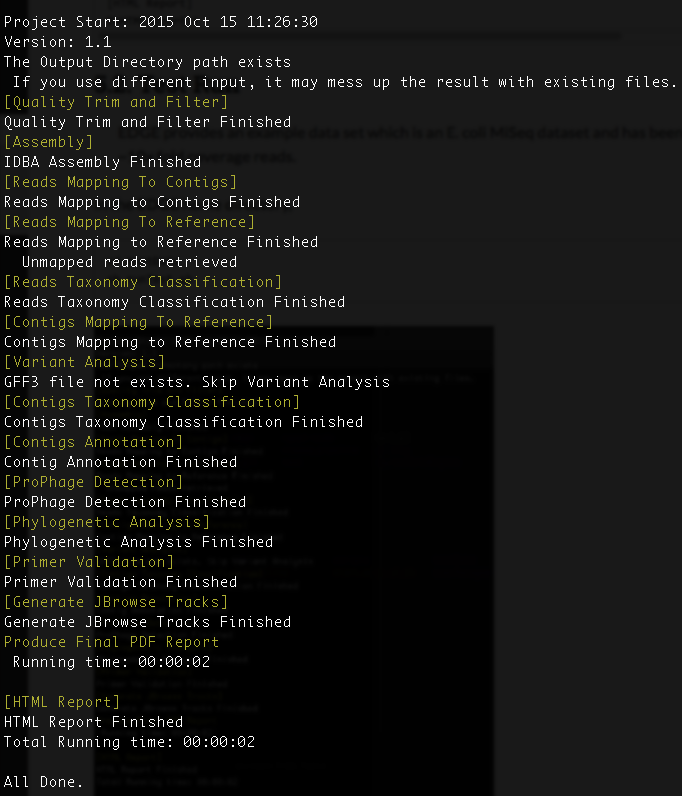6. Command Line Interface (CLI)¶
The command line usage is as followings:
Usage: perl runPipeline.pl [options] -c config.txt -p 'reads1.fastq reads2.fastq' -o out_directory
Version 1.1
Input File:
-u Unpaired reads, Single end reads in fastq
-p Paired reads in two fastq files and separate by space in quote
-c Config File
Output:
-o Output directory.
Options:
-ref Reference genome file in fasta
-primer A pair of Primers sequences in strict fasta format
-cpu number of CPUs (default: 8)
-version print verison
A config file (example in the below section, the Graphic User Interface (GUI) will generate config automatically), reads Files in fastq format, and a output directory are required when run by command line. Based on the configuration file, if all modules are turned on, EDGE will run the following steps. Each step contains at least one command line scripts/programs.
- Data QC
- Host Removal QC
- De novo Assembling
- Reads Mapping To Contig
- Reads Mapping To Reference Genomes
- Taxonomy Classification on All Reads or unMapped to Reference Reads
- Map Contigs To Reference Genomes
- Variant Analysis
- Contigs Taxonomy Classification
- Contigs Annotation
- ProPhage detection
- PCR Assay Validation
- PCR Assay Adjudication
- Phylogenetic Analysis
- Generate JBrowse Tracks
- HTML report
6.1. Configuration File¶
The config file is a text file with the following information. If you are going to do host removal, you need to build host index for it and change the fasta file path in the config file.
[Count Fastq]
DoCountFastq=auto
[Quality Trim and Filter]
## boolean, 1=yes, 0=no
DoQC=1
##Targets quality level for trimming
q=5
##Trimmed sequence length will have at least minimum length
min_L=50
##Average quality cutoff
avg_q=0
##"N" base cutoff. Trimmed read has more than this number of continuous base "N" will be discarded.
n=1
##Low complexity filter ratio, Maximum fraction of mono-/di-nucleotide sequence
lc=0.85
## Trim reads with adapters or contamination sequences
adapter=/PATH/adapter.fasta
## phiX filter, boolean, 1=yes, 0=no
phiX=0
## Cut # bp from 5 end before quality trimming/filtering
5end=0
## Cut # bp from 3 end before quality trimming/filtering
3end=0
[Host Removal]
## boolean, 1=yes, 0=no
DoHostRemoval=1
## Use more Host= to remove multiple host reads
Host=/PATH/all_chromosome.fasta
similarity=90
[Assembly]
## boolean, 1=yes, 0=no
DoAssembly=1
##Bypass assembly and use pre-assembled contigs
assembledContigs=
minContigSize=200
## spades or idba_ud
assembler=idba_ud
idbaOptions="--pre_correction --mink 31"
## for spades
singleCellMode=
pacbioFile=
nanoporeFile=
[Reads Mapping To Contigs]
# Reads mapping to contigs
DoReadsMappingContigs=auto
[Reads Mapping To Reference]
# Reads mapping to reference
DoReadsMappingReference=0
bowtieOptions=
# reference genbank or fasta file
reference=
MapUnmappedReads=0
[Reads Taxonomy Classification]
## boolean, 1=yes, 0=no
DoReadsTaxonomy=1
## If reference genome exists, only use unmapped reads to do Taxonomy Classification. Turn on AllReads=1 will use all reads instead.
AllReads=0
enabledTools=gottcha-genDB-b,gottcha-speDB-b,gottcha-strDB-b,gottcha-genDB-v,gottcha-speDB-v,gottcha-strDB-v,metaphlan,bwa,kraken_mini
[Contigs Mapping To Reference]
# Contig mapping to reference
DoContigMapping=auto
## identity cutoff
identity=85
MapUnmappedContigs=0
[Variant Analysis]
DoVariantAnalysis=auto
[Contigs Taxonomy Classification]
DoContigsTaxonomy=1
[Contigs Annotation]
## boolean, 1=yes, 0=no
DoAnnotation=1
# kingdom: Archaea Bacteria Mitochondria Viruses
kingdom=Bacteria
contig_size_cut_for_annotation=700
## support tools: Prokka or RATT
annotateProgram=Prokka
annotateSourceGBK=
[ProPhage Detection]
DoProPhageDetection=1
[Phylogenetic Analysis]
DoSNPtree=1
## Availabe choices are Ecoli, Yersinia, Francisella, Brucella, Bacillus
SNPdbName=Ecoli
## FastTree or RAxML
treeMaker=FastTree
## SRA accessions ByrRun, ByExp, BySample, ByStudy
SNP_SRA_ids=
[Primer Validation]
DoPrimerValidation=1
maxMismatch=1
primer=
[Primer Adjudication]
## boolean, 1=yes, 0=no
DoPrimerDesign=0
## desired primer tm
tm_opt=59
tm_min=57
tm_max=63
## desired primer length
len_opt=18
len_min=20
len_max=27
## reject primer having Tm < tm_diff difference with background Tm
tm_diff=5
## display # top results for each target
top=5
[Generate JBrowse Tracks]
DoJBrowse=1
[HTML Report]
DoHTMLReport=1
6.2. Test Run¶
EDGE provides an example data set which is an E. coli MiSeq dataset and has been subsampled to ~10x fold coverage reads.
In the EDGE home directory,
cd testData
sh runTest.sh
See Output
6.3. Descriptions of each module¶
Each module comes with default parameters and user can see the optional parameters by entering the program name with –h or -help flag without any other arguments.
- Data QC
Required step? No
Command example
perl $EDGE_HOME/scripts/illumina_fastq_QC.pl -p 'Ecoli_10x.1.fastq Ecoli_10x.2.fastq' -q 5 -min_L 50 -avg_q 5 -n 0 -lc 0.85 –d QcReads -t 10What it does
- Quality control
- Read filtering
- Read trimming
Expected input
- Paired-end/Single-end reads in FASTQ format
Expected output
- QC.1.trimmed.fastq
- QC.2.trimmed.fastq
- QC.unpaired.trimmed.fastq
- QC.stats.txt
- QC_qc_report.pdf
- Host Removal QC
Required step? No
Command example
perl $EDGE_HOME/scripts/host_reads_removal_by_mapping.pl -p 'QC.1.trimmed.fastq QC.2.trimmed.fastq' -u QC.unpaired.trimmed.fastq -ref human_chromosomes.fasta -o QcReads -cpu 10What it does
- Read filtering
Expected input
- Paired-end/Single-end reads in FASTQ format
Expected output
- host_clean.1.fastq
- host_clean.2.fastq
- host_clean.mapping.log
- host_clean.unpaired.fastq
- host_clean.stats.txt
- IDBA Assembling
Required step? No
Command example
fq2fa --merge host_clean.1.fastq host_clean.2.fastq pairedForAssembly.fasta idba_ud --num_threads 10 -o AssemblyBasedAnalysis/idba --pre_correction pairedForAssembly.fastaWhat it does
- Iterative kmers de novo Assembly, it performs well on isolates as well as metagenomes. It may not work well on very large genomes.
Expected input
- Paired-end/Single-end reads in FASTA format
Expected output
- contig.fa
- scaffold.fa (input paired end)
- Reads Mapping To Contig
Required step? No
Command example
perl $EDGE_HOME/scripts/runReadsToContig.pl -p 'host_clean.1.fastq host_clean.2.fastq' -d AssemblyBasedAnalysis/readsMappingToContig -pre readsToContigs -ref AssemblyBasedAnalysis/contigs.faWhat it does
- Mapping reads to assembled contigs
Expected input
- Paired-end/Single-end reads in FASTQ format
- Assembled Contigs in Fasta format
- Output Directory
- Output prefix
Expected output
- readsToContigs.alnstats.txt
- readsToContigs_coverage.table
- readsToContigs_plots.pdf
- readsToContigs.sort.bam
- readsToContigs.sort.bam.bai
- Reads Mapping To Reference Genomes
Required step? No
Command example:
perl $EDGE_HOME/scripts/runReadsToGenome.pl -p 'host_clean.1.fastq host_clean.2.fastq' -d ReadsBasedAnalysis -pre readsToRef -ref Reference.fnaWhat it does
- Mapping reads to reference genomes
- SNPs/Indels calling
Expected input
- Paired-end/Single-end reads in FASTQ format
- Reference genomes in Fasta format
- Output Directory
- Output prefix
Expected output
- readsToRef.alnstats.txt
- readsToRef_plots.pdf
- readsToRef_refID.coverage
- readsToRef_refID.gap.coords
- readsToRef_refID.window_size_coverage
- readsToRef.ref_windows_gc.txt
- readsToRef.raw.bcf
- readsToRef.sort.bam
- readsToRef.sort.bam.bai
- readsToRef.vcf
- Taxonomy Classification on All Reads or unMapped to Reference Reads
Required step? No
Command example:
perl $EDGE_HOME/scripts/microbial_profiling/microbial_profiling_configure.pl $EDGE_HOME/scripts/microbial_profiling/microbial_profiling.settings.tmpl gottcha-speDB-b > microbial_profiling.settings.ini perl $EDGE_HOME/scripts/microbial_profiling/microbial_profiling.pl -o Taxonomy -s microbial_profiling.settings.ini -c 10 UnmappedReads.fastqWhat it does
- Taxonomy Classification using multiple tools, including BWA mapping to NCBI Refseq, metaphlan, kraken, GOTTCHA.
- Unify varies output format and generate reports
Expected input
- Reads in FASTQ format
- Configuration text file (generated by microbial_profiling_configure.pl)
Expected output
- Summary EXCEL and text files.
- Heatmaps tools comparison
- Radarchart tools comparison
- Krona and tree-style plots for each tool.
- Map Contigs To Reference Genomes
Required step? No
Command example:
perl $EDGE_HOME/scripts/nucmer_genome_coverage.pl -e 1 -i 85 –p contigsToRef Reference.fna contigs.faWhat it does
- Mapping assembled contigs to reference genomes
- SNPs/Indels calling
Expected input
- Reference genome in Fasta Format
- Assembled contigs in Fasta Format
- Output prefix
Expected output
- contigsToRef_avg_coverage.table
- contigsToRef.delta
- contigsToRef_query_unUsed.fasta
- contigsToRef.snps
- contigsToRef.coords
- contigsToRef.log
- contigsToRef_query_novel_region_coord.txt
- contigsToRef_ref_zero_cov_coord.txt
- Variant Analysis
Required step? No
Command example:
perl $EDGE_HOME/scripts/SNP_analysis.pl -genbank Reference.gbk -SNP contigsToRef.snps -format nucmer perl $EDGE_HOME/scripts/gap_analysis.pl -genbank Reference.gbk -gap contigsToRef_ref_zero_cov_coord.txtWhat it does
- Analyze variants and gaps regions using annotation file.
Expected input
- Reference in GenBank format
- SNPs/INDELs/Gaps files from “Map Contigs To Reference Genomes“
Expected output
- contigsToRef.SNPs_report.txt
- contigsToRef.Indels_report.txt
- GapVSReference.report.txt
- Contigs Taxonomy Classification
Required step? No
Command example:
perl $EDGE_HOME/scripts/contig_classifier_by_bwa/contig_classifier_by_bwa.pl --db $EDGE_HOME/database/bwa_index/NCBI-Bacteria-Virus.fna --threads 10 --prefix OuputCT --input contigs.faWhat it does
- Taxonomy Classification on contigs using BWA mapping to NCBI Refseq
Expected input
- Contigs in Fasta format
- NCBI Refseq genomes bwa index
- Output prefix
Expected output
- prefix.assembly_class.csv
- prefix.assembly_class.top.csv
- prefix.ctg_class.csv
- prefix.ctg_class.LCA.csv
- prefix.ctg_class.top.csv
- prefix.unclassified.fasta
- Contig Annotation
Required step? No
Command example:
prokka --force --prefix PROKKA --outdir Annotation contigs.faWhat it does
- The rapid annotation of prokaryotic genomes.
Expected input
- Assembled Contigs in Fasta format
- Output Directory
- Output prefix
Expected output
- It produces GFF3, GBK and SQN files that are ready for editing in Sequin and ultimately submitted to Genbank/DDJB/ENA.
- ProPhage detection
Required step? No
Command example:
perl $EDGE_HOME/scripts/phageFinder_prepare.pl -o Prophage –p Assembly Annotation/PROKKA.gff Annotation/PROKKA.fna $EDGE_HOME/thirdParty/phage_finder_v2.1/bin/phage_finder_v2.1.sh AssemblyWhat it does
- Identify and classify prophages within prokaryotic genomes.
Expected input
- Annotated Contigs GenBank file
- Output Directory
- Output prefix
Expected output
- phageFinder_summary.txt
- PCR Assay Validation
Required step? No
Command example:
perl $EDGE_HOME/scripts/pcrValidation/validate_primers.pl -ref contigs.fa -primer primers.fa -mismatch 1 -output AssayCheckWhat it does
- In silico PCR primer validation by sequence alignment.
Expected input
- Assembled Contigs/Reference in Fasta format
- Output Directory
- Output prefix
Expected output
- pcrContigValidation.log
- pcrContigValidation.bam
- PCR Assay Adjudication
Required step? No
Command example:
perl $EDGE_HOME/scripts/pcrAdjudication/pcrUniquePrimer.pl --input contigs.fa --gff3 PCR.Adjudication.primers.gff3What it does
- Design unique primer pairs for input contigs.
Expected input
- Assembled Contigs in Fasta format
- Output gff3 file name
Expected output
- PCR.Adjudication.primers.gff3
- PCR.Adjudication.primers.txt
- Phylogenetic Analysis
Required step? No
Command example:
perl $EDGE_HOME/scripts/prepare_SNP_phylogeny.pl -o output/SNP_Phylogeny/Ecoli -tree FastTree -db Ecoli -n output -cpu 10 -p QC.1.trimmed.fastq QC.2.trimmed.fastq -c contigs.fa -s QC.unpaired.trimmed.fastq perl $EDGE_HOME/scripts/SNPphy/runSNPphylogeny.pl output/SNP_Phylogeny/Ecoli/SNPphy.ctrlWhat it does
- Perform SNP identification against selected pre-built SNPdb or selected genomes
- Build SNP based multiple sequence alignment for all and CDS regions
- Generate Tree file in newick/PhyloXML format
Expected input
- SNPdb path or genomesList
- Fastq reads files
- Contig files
Expected output
- SNP based phylogentic multiple sequence alignment
- SNP based phylogentic tree in newick/PhyloXML format.
- SNP information table
- Generate JBrowse Tracks
Required step? No
Command example:
perl $EDGE_HOME/scripts/edge2jbrowse_converter.pl --in-ref-fa Reference.fna --in-ref-gff3 Reference.gff --proj_outdir EDGE_project_dirWhat it does
- Convert several EDGE outputs into JBrowse tracks for visualization for contigs and reference, respectively.
Expected input
- EDGE project output Directory
Expected output
- EDGE post-processed files for JBrowse tracks in the JBrowse directory.
- Tracks configuration files in the JBrowse directory.
- HTML Report
Required step? No
Command example:
perl $EDGE_HOME/scripts/munger/outputMunger_w_temp.pl EDGE_project_dirWhat it does
- Generate statistical numbers and plots in an interactive html report page.
Expected input
- EDGE project output Directory
Expected output
- report.html
6.4. Other command-line utility scripts¶
To extract certain taxa fasta from contig classification result:
cd /home/edge_install/edge_ui/EDGE_output/41/AssemblyBasedAnalysis/Taxonomy perl /home/edge_install/scripts/contig_classifier_by_bwa/extract_fasta_by_taxa.pl -fasta ../contigs.fa -csv ProjectName.ctg_class.top.csv -taxa "Enterobacter cloacae” > Ecloacae.contigs.fa
To extract unmapped/mapped reads fastq from the bam file:
cd /home/edge_install/edge_ui/EDGE_output/41/AssemblyBasedAnalysis/readsMappingToContig # extract unmapped reads perl /home/edge_install/scripts/bam_to_fastq.pl -unmapped readsToContigs.sort.bam # extract mapped reads perl /home/edge_install/scripts/bam_to_fastq.pl -mapped readsToContigs.sort.bam
To extract mapped reads fastq of a specific contig/reference from the bam file:
cd /home/edge_install/edge_ui/EDGE_output/41/AssemblyBasedAnalysis/readsMappingToContig perl /home/edge_install/scripts/bam_to_fastq.pl -id ProjectName_00001 -mapped readsToContigs.sort.bam